Checklist: How do I choose the right WordPress theme?Choosing the right blog or shop theme for WordPress is no easy task. Our instructions show you what to look for.
Countless templates for WordPress and WooCommerce are waiting to be used. But often you only notice after a change that the new theme wasn't a good choice. The design cannot be adjusted as desired, bugs are not fixed or the support leaves something to be desired? Then good advice is quickly expensive. 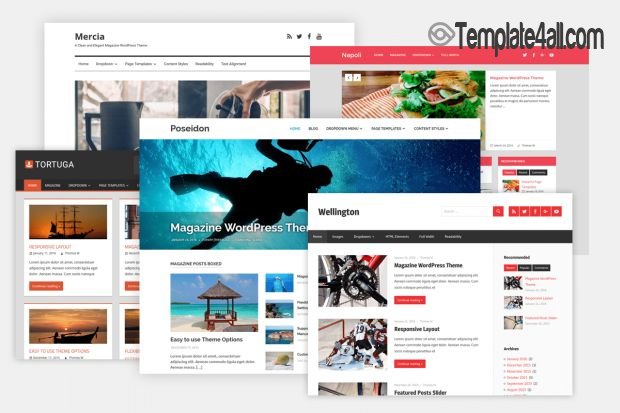 Here is our list of the most important criteria you should check before installing or buying: 1. Purpose If you choose a theme that basically fits your project or business model, you will save yourself a lot of work. There are now a large number of specialized templates. For example for:
The advantage of such designs is obvious. Through their design (colors, imagery) but also through the functions they contain, they adapt perfectly to their purpose. Take fox bet for example: The site offers promo codes for different bookies, for different sports events. They are using a template to emphasize their served goal, which is to provide information to their readers. Choosing a traveling related design with lots of pictures and a narrow content will not work in this case, as users will be mislead by the images. At the same time, you can narrow yourself too much with a niche theme. For example, if the business model can change when starting a new company, or if you want to offer additional services later. Conversely, it usually makes little sense to use a specialized template that is actually intended for a different purpose. Even if the basic design fits your project, you will find certain restrictions sooner or later. Generally pay attention to how small the niche for which a theme is offered. Over time, developers may lose interest in serving such a small market or continuing to update. 2. Pro themes versus free themes The classic question: Should you pay for a theme or not? With commercial templates - so-called pro themes - professional support is usually included. You will not only receive the template itself, but will be supported in setting it up and (to a certain extent) in expanding it. Regular updates and very good source code quality should be a matter of course for a pro theme. This ensures security but also good performance. Therefore, good (more on that later) paid themes are particularly suitable for beginners. Or for those who don't have much time to develop a free design. Support is one of the most important advantages of paid themes. That doesn't mean that free themes can't be very high quality either. However, the bandwidth there is significantly higher in terms of quality but also topicality. You should take this into account during the selection process. Also take a good look at the providers of pro themes. Not everything that glitters is gold here either. 3. Popular versus “rare” themes How many times has a free theme been downloaded? And how often is a certain paid template used? Popular designs have a clear advantage: They are usually maintained more intensively by their developers, or there are extension tips and “hacks” from the community. Even if a developer gives up their theme, there is a greater chance that another will take over. On the other hand, there are already a number of designs and suppliers that are so popular that you feel they can be found "on every corner" on the Internet. Especially if you want to make money with your appearance or it represents your company, it will quickly become difficult. A memorable design that has some unique selling points is very important for successful marketing. After all, your visitors should unconsciously immediately notice that they have "landed" with you, and not with a competitor. Note: If you want to appear particularly high-quality and individual from the start, you can of course also have your own theme developed. The budget for this can quickly go into the low five-digit range and also higher. At least if you hire professionals, which is the much more sustainable strategy - and in the end also the more cost-effective one. The same applies to the decision “new” versus “proven” themes. Of course, you should give completely new themes and their providers a chance. If they have not yet published a theme, it is sometimes worthwhile to wait and see whether other users report problems with the template. 4. Features The general purpose can be broken down in detail into individual functions that your desired theme should support. Ask yourself questions like: Does it really have to be a slider on the start page, or is a clever navigation and other advanced elements sufficient to efficiently display the most important content / products? Is the blog content in the foreground, which speaks for a magazine-style home page? Or do I need a kind of showcase box for my products and services? Does the theme support a multilingual solution to implement international projects? For online shops: Should a few bestsellers be in the foreground on the home page or a filterable selection of products? Blog or shop need one or more sidebars to accommodate the desired content (note: less is sometimes more) If no sidebar is to be used: there is the option of accommodating internal advertising media etc. within the content area, for example via freely definable boxes / widgets / shortcodes Which space and which functions do I need for the social media connection, the newsletter subscription, the internal links, a search function, filters for the web shop etc. Do I want to integrate a FAQ section, a forum, landing pages or testimonials (customer testimonials) Where and how can I present myself and my team, author boxes are provided in the contributions, what options are there for contacting me Which and how many menus are provided, how and in what size images are integrated Which templates ("post formats") are available for the pages and the blog (standard posts, quotes, picture galleries, etc.), is there a format for sticky posts, what are the predefined design options for content boxes, buttons, tables and much more 5. eCommerce For online shops based on WordPress, WooCommerce is the most popular choice. It is now the most successful eCommerce solution ever. A theme for WooCommerce is basically nothing more than an expanded WordPress theme. It ensures that shop-specific elements such as the product overview, the shopping cart, the purchase process etc. are correctly displayed. To ensure permanent compatibility, you should choose a template that has been explicitly designed for WooCommerce. Taking all of the above points into account is quite complex. Finally, design is the central element of your website or online shop. So you should take your time to choose. So that it does not immediately mean again: after the relaunch is before the relaunch. Rate:
|
If You Would Like To Submit Your Own Free Theme Template Design, We Encourage You To Register and Get An Account on Template4all.com










