Five Essential Web Design PluginsWeb design isn’t exactly what Photoshop was originally design for but many designers today carry out much of the process in Photoshop. 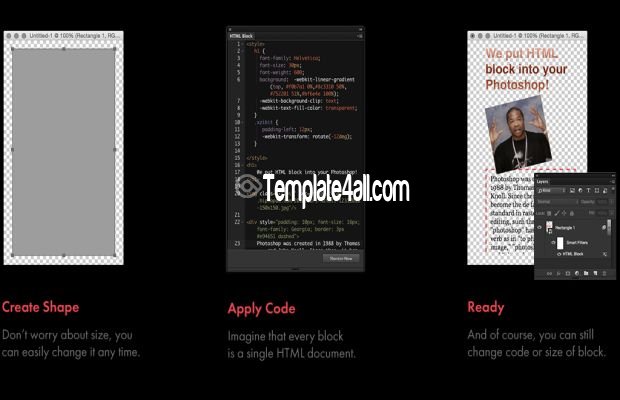 They are very comfortable with Photoshop and as it has become more powerful, and web technologies have become more flexible, there has been less and less need to transfer images to other applications. That said there are plenty of things that Photoshop isn’t great for. This is where plugins come in. Small applications designed to work inside the Adobe Photoshop environment they are designed to speed up tasks that standard Photoshop either can’t handle or handles poorly. Installing a plug in is as simple as downloading and installing it. Once you’ve done that simply go to Window> Extensions> and look for your plug in. This article has more details if you are struggling. There are a huge number of Photoshop plugins out there. It is always worth taking the time to see if there is one that can speed up a task that you’re finding particularly time-consuming or cumbersome in Photoshop. Using plugins for Photoshop was one of the top tips to come out of this recent Adobe expert round up. This article has a great list of 108 top plugins and it only scratches the surface. Let’s take a quick look at three that you should definitely know about. 1.One of the most tedious and fiddley tasks when using Photoshop is copying and pasting layers and groups multiple time precisely. This plugin lets you do this fast, letting you specify how many pixels you want to shift the duplicate vertically and / or horizontally. It also lets you control how many copies of the selected layer are made so that you don’t have to do this multiple times if you are using the base image / layer multiple times. Everyone knows that they should work tidily. Who has the discipline and time to do so when deadlines are looming? If you hate tidying up your layers then we have the answer for you. PSD Cleaner will do your dirty work! PSD Cleaner will scan through your files to find messing and empty layers. It will then show you what it has found and let you fix the issues with a simple click of a button. This means that you retain control of the changes that it makes. Irritating things that it will flag up for you include unnamed layers, unused and empty layers, out of canvas layers and CSS incompatible layers for a start. Although you pay for this plugin anyone who has cleaned up a large project will know that $20 is a small price to pay to have this dealt with. 3. HTML Block This free plugin helps hugely with coding. HTML Block will preview your HTML and CSS. It will render your HTML and CSS as you code allowing you to see the result in a separate window. This can save some very repetitive work when ensuring that your fonts and controls are properly sized. It is very flexible and can work with images from the web, external CSS and resizeable form elements. This plugin in is particularly loved by developers as they usually find it easier to code buttons, menus, columns and the like with CSS. If coding over Photoshop’s layer effects and shape tools is your preferred workflow then this plugin is the one for you. 4.CSS3Ps This plugin converts your layers into CSS3. This lets you design all of your elements in Photoshop and when you’re done you simply use this plugin to export the relevant layers. It will export those layers as pure CSS3 creating classes so that your layer will be rendered perfectly. It can export multiple layers at the same time and happily works with text, buttons and the like. 5. Composer Anyone who has used Photoshop to mock up a website will know that layer comps is a god send. They will also know the pain of changing an individual element in all of the different layers. This plugin allows you to move an individual element in the same way across all layer comps. So if you need to move a button in all of your comps then you simply move it once using Composer and it has been repositioned in every layer. Obvious when you think about it! Plugins are a classic case of ‘horses for courses’. The right plugin for you depends on what you use Photoshop for and how advanced a Photoshop user you are. If you’re finding something tedious and time consuming it’s always work looking for a plugin. The odds are that you aren’t the first person to come across this problem. Rate:
|
|
If You Would Like To Submit Your Own Free Theme Template Design, We Encourage You To Register and Get An Account on Template4all.com
|
Advertise
Top Templates
|










