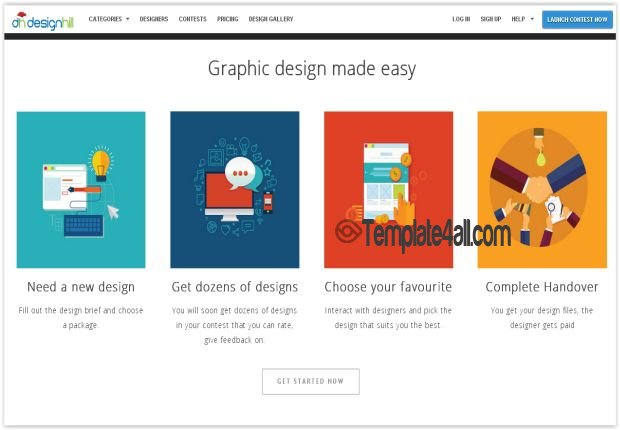Four Crucial Tips for Web Designers Taking the Freelance LeapThe possibilities are seemingly endless for savvy web designers who understand just how much they’re needed by the business world at large. Think about it: between every company on the planet in need of the website and the fact that many of today’s sites aren’t quite optimized for the rise of mobile users, there’s no shortage of clientele. That being said, breaking into web design is easier said than done.  Despite having a global base of clients, staking your claim as a designer for the long-term takes quite a bit of legwork if you want to avoid burning out. Thankfully, the following tips will help you understand how to properly manage your workload and stand apart from the competition in a potentially lucrative yet crowded field. Safety FirstDesigners first and foremost should strive to protect both their intellectual and digital property in order to avoid financial headaches and legal nightmares. It’s rather common for designers to embrace the remote work and digital nomad lifestyles, for example, so you absolutely must take the proper safety steps including… ·Sorting out any sort of legalese in your client contracts: consider ironing out a straightforward contract template that doesn't leave you high and dry if a client flakes out on you ·Investing in a LAN scanner to make sure your remote networks are secure: there’s no reason you should lose your digital assets to a potential threat · Keep your files in more than one place: between external storage and the cloud, don’t put yourself in a position where you lose your work if your PC shuts down for good Beef Up Your PortfolioUltimately, designers today live and die by their portfolios. Keep this in mind if you’re just starting out and you’re struggling to get clients: if nobody can see that you’ve dabbled in design in the past, what reason do they have to hire you? From simple spec work to personal projects you’ve done on your own time, make it a point to show off any new projects in your online design portfolio as means of building up your reputation. Communicate Clearly with ClientsMost web design snafus occur because of lack of communication between designers and clients. Don’t be afraid to get on the occasional client call ormeet face-to-face if possible as there’s plenty that can get lost in translation through endless email chains. Skype calls, project management boards and messenger apps are all fair game to keep the lines of communication open at a moment’s notice. Similarly, you need to set clear expectations in terms of what your clients want and what you can realistically provide (think: turnaround times, deadlines and scope of work). Many clients have no idea what the world of design entails in terms of fine-tuning any given project: don’t become a victim of "scope creep and make sure that you’re fairly compensated for your time. Again, get any and all instructions in writing to protect yourself andensure that you’re paid in a timely manner.
Take Criticism in StrideRejection is totally common for any creative field and web design is no different. Nobody is immune to nightmare clients and criticism; however, as long as you bounce back and learn from your bad experiences, you’ll ultimately know what to avoid in the future. Although the sky’s the limit for web designers, you need to take special care in terms of how your treat your business. By following these tips, you can put your best foot forward and go into the freelance world with a sense of confidence. Rate:
|
|
If You Would Like To Submit Your Own Free Theme Template Design, We Encourage You To Register and Get An Account on Template4all.com
|
Advertise
Top Templates
|